In this tutorial, you will learn how to use the XCTAssertThrowsError assertion in Xcode Unit Test.
The XCTAssertThrowsError asserts that an expression throws an error and it helps us write a unit test to verify that a method under the test will throw an error if we give it input parameters that cause an error.
If you are interested in video lessons on how to write Unit tests and UI tests to test your Swift mobile app, check out this page: Unit Testing Swift Mobile App
XCTAssertThrowsError Summary
func XCTAssertThrowsError<T>(_ expression: @autoclosure () throws -> T, _ message: @autoclosure () -> String = "", file: StaticString = #file, line: UInt = #line, _ errorHandler: (Error) -> Void = { _ in })
Parameters
- expression – An expression that can throw an error,
- message – An optional description of the failure,
- file – The file in which failure occurred. Defaults to the file name of the test case in which this function was called,
- line – The line number on which failure occurred. Defaults to the line number on which this function was called,
- errorHandler – An optional handler for errors that are thrown by expression.
Let’s have a look at an example of how this assertion can be used.
XCTAssertThrowsError Example
Let’s assume we have a Model struct that needs to be validated.
struct SignupFormModel {
let firstName: String
let lastName: String
let email: String
let password: String
let repeatPassword: String
}
To validate this model class I will create a very simple validator class with one method that can throw an Error.
class SignupFormValidator {
let formModel: SignupFormModel
init(formModel: SignupFormModel) {
self.formModel = formModel
}
}
extension SignupFormValidator {
func isValidPassword() throws -> Bool {
if formModel.password.contains("{") {
throw AppErrors.PasswordContainsIlligalCharacter
}
return true
}
}
The isValidPassword() method will throw an error if the provided password contains an illegal password character. The implementation of this password validation method is, of course, primitive and is written this way for the purpose of simplicity.
And here is an error itself.
enum AppError: Error {
case PasswordContainsIlligalCharacter
}
Let’s write a unit test method.
func testSignupFormValidator_whenIlligalCharacterUsedInPassword_ShouldThrowError() {
// Arrange
let signupFormModel = SignupFormModel(firstName: "Sergey",
lastName: "Kargopolov",
email: "test@",
password: "1234567{",
repeatPassword: "1234567")
let sut = SignupFormValidator(formModel: signupFormModel)
// Act and Assert
XCTAssertThrowsError(try sut.isValidPassword(), "A PasswordContainsIlligalCharacter Error should have been thrown but no Error was thrown") { error in
XCTAssertEqual(error as? AppError, AppError.PasswordContainsIlligalCharacter)
}
}
Here is how this code looks and works in my Xcode when I put all of it together and run.
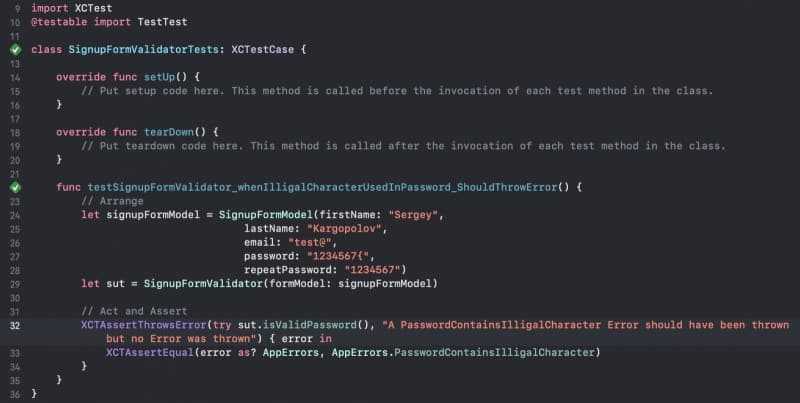
I hope this tutorial was of some help to you.
Happy unit testing 🙋🏻♂️