In this tutorial, you will learn how to add days, months or years to the current date in Swift.
To work with dates I will use Date(), DateComponents() and Calendar objects. I will first get the today’s current date and then will use the DateComponents() to add to a current date another day, month or a year.
If you are interested in video lessons on how to write Unit tests and UI tests to test your Swift mobile app, check out this page: Unit Testing Swift Mobile App
Get Current Date
To get the current date in Swift is very easy. To do that we simply need to create a new instance of a Date() object.
let currentDate = Date() print(currentDate)
The output will be in the following format.
2020-03-07 22:58:37 +0000
Add Days to Current Date
To add more days to a current date object, you can use the Calendar and the DateComponents() Swift structs.
let currentDate = Date() var dateComponent = DateComponents() dateComponent.day = 1 let futureDate = Calendar.current.date(byAdding: dateComponent, to: currentDate) print(currentDate) print(futureDate!)
The output will be in the following format.
2020-03-07 23:03:40 +0000 2020-03-08 22:03:40 +0000
Notice that the day has increased exactly by 1.
In a very similar way, we can add months and years to the current date.
Add Months to Current Date
To add one or more months to the current date, you can use exactly the same approach as is above. First, get the current date. Then use DateComponents to set the number of months that needs to be added. Then, use Swift Calendar, to add the date component to the current date. Below is an example of how you can do it.
let currentDate = Date() var dateComponent = DateComponents() dateComponent.month = 2 let futureDate = Calendar.current.date(byAdding: dateComponent, to: currentDate) print(currentDate) print(futureDate!)
If you run the above Swift code snippet in your Xcode Playground, the output will be of the following format.
2020-03-07 23:10:30 +0000 2020-05-07 22:10:30 +0000
Notice that the month has increased from 3 to 5.
Add Years to Current Date
Adding more years to the current date is exactly the same way as adding more days or months. To add more years, you will use the DateComponents Swift struct and will set a number of years that need to be added.
let currentDate = Date() var dateComponent = DateComponents() dateComponent.year = 5 let futureDate = Calendar.current.date(byAdding: dateComponent, to: currentDate) print(currentDate) print(futureDate!)
If you run this Swift code snippet in the Xcode playground, you will get the following output. Of course, the date will be different, depending on when this code snippet runs.
2020-03-07 23:17:02 +0000 2025-03-07 23:17:02 +0000
Complete Code Example
Below are all three code snippets in a single Xcode Playground project.
import Foundation let monthsToAdd = 2 let daysToAdd = 1 let yearsToAdd = 5 let currentDate = Date() var dateComponent = DateComponents() dateComponent.month = monthsToAdd dateComponent.day = daysToAdd dateComponent.year = yearsToAdd let futureDate = Calendar.current.date(byAdding: dateComponent, to: currentDate) print(currentDate) print(futureDate!)
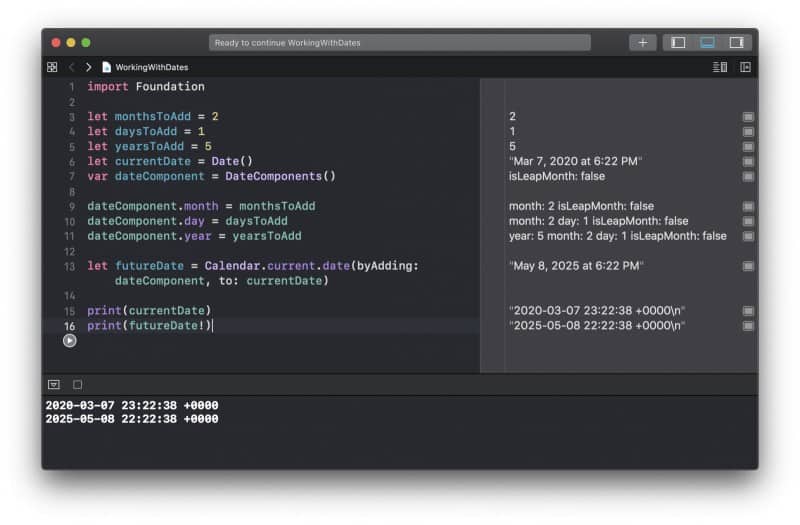
I hope this short Swift tutorial was of some value to you!
Have a look at other Swift tutorials on this blog. Hopefully, you will find more tutorials that will be helpful.
Happy Swift coding! 🙋🏻♂️